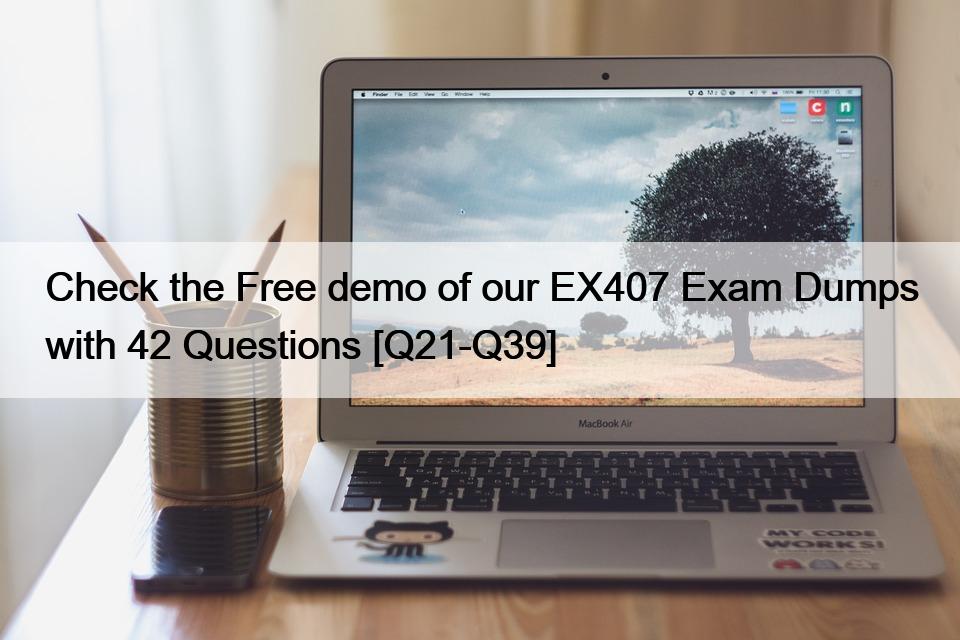NO.27 ===================================================================================
control.realmX.example.com _ workstation.lab.example.com
node1.realmX.example.com _ servera.lab.example.com
node2.realmX.example.com _ serverb.lab.example.com
node3.realmX.example.com _ serverc.lab.example.com
node4.realmX.example.com _ serverd.lab.example.com
node5.realmX.example.com
– username:root, password:redhat
– username:admin, password:redhat
note1. don’t change ‘root’ or ‘admin’ password.
note2. no need to create ssh-keygen for access, its pre-defined
note3. SELinux is in enforcing mode and firewalld is disabled/stop on whole managed hosts.
Create and run an Ansible ad-hoc command.
–> As a system administrator, you will need to install software on the managed
nodes.
–> Create a shell script called yum-pack.sh that runs an Ansible ad-hoc command to
create yum-repository on each of the managed nodes as follows:
–> repository1
———–
1. The name of the repository is EX407
2. The description is “Ex407 Description”
3. The base URL is http://content.example.com/rhel8.0/x86_64/dvd/BaseOS/
4. GPG signature checking is enabled
5. The GPG key URL is http://content.example.com/rhel8.0/x86_64/dvd/RPM-GPG-KEYredhat-
release
6. The repository is enabled
–> repository2
———–
1. The name of the repository is EXX407
2. The description is “Exx407 Description”
3. The base URL is http://content.example.com/rhel8.0/x86_64/dvd/AppStream/
4. GPG signature checking is enabled
5. The GPG key URL is http://content.example.com/rhel8.0/x86_64/dvd/ RPM-GPG-KEYredhat-
release
6. The repository is enabled